How to create a new MonoDevelop project.
To create a new GTK# application:
Open Monodevelop
Select File - New Solution
Click on the option Glade# 2.0 Project as depicted below.
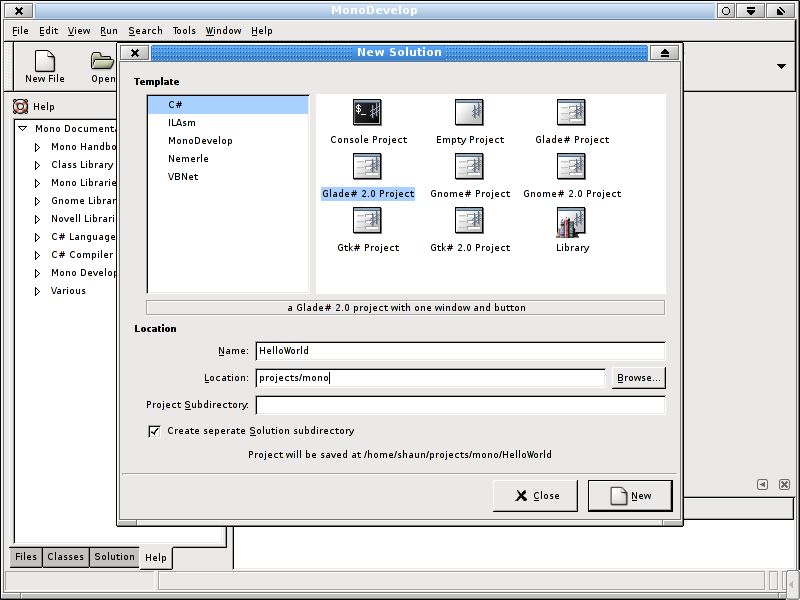
Enter a name and location for the project. The example will save the project in ~/projects/mono/HelloWorld
|

